Prerequisites and changes for using Rational ClearQuest
Linux
For Oracle usage, the following libraries are a prerequisite for installing on Linux:
libaiolibstdc++.so.6For the full list of Oracle OS requirements, see Operating System Requirements for x86-64 Linux Platforms.
To run Rational ClearQuest 10.0.3 and later on Red Hat Enterprise Linux (RHEL) 9.x, you must have certain prerequisites installed. Depending on your RHEL 9.x version, you may need all or some of these packages or all or some of the symlinks.
- gtk2
- libXtst
- libacl
- libnsl
- pam
- libaio
# yum -y install gtk2 libXtst libacl libnsl pam libaio- /lib64/libtinfo.so.5 -> /lib64/libtinfo.so.6
- /lib64/libncurses.so.5 -> /lib64/libncurses.so.5
cd /lib64
ln -s libtinfo.so.6 libtinfo.so.5
ln -s libncurses.so.6 libncurses.so.Oracle Secure connections
The Oracle wallet must be configured on client and server. To configure a secure connection with Oracle Wallet, consult Oracle documentation. On the client, the following connect option is needed in the Rational ClearQuest connection to the database(s):
TNS_SERVICE_NAME=my_tns_svcname
The my_tns_svcname defines the secure service name defined by the tnsnames.ora.
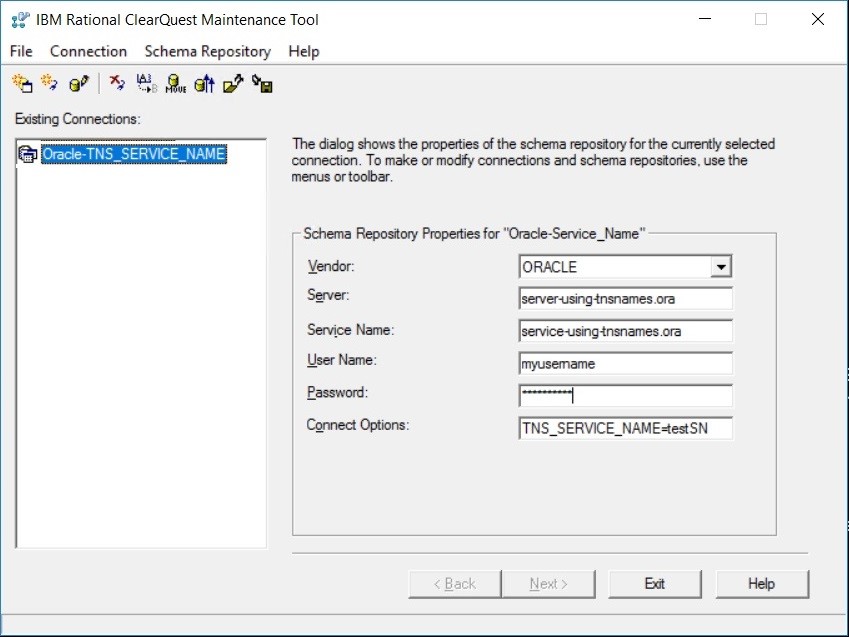
To use secure connections, the environment where Rational ClearQuest is running must not define the ORACLE_HOME Environment variable, unless it is defined to use the Oracle instant client embedded within the Rational ClearQuest installation. The Oracle wallet must be available and needs to be defined in sqlnet.ora for the Oracle Instant Client, which is installed by Rational ClearQuest.
By default, on Windows the Oracle instant client is installed to C:\Program Files (x86)\IBM\RationalSDLC\common\odbc\oracle and on UNIX to /opt/ibm/RationalSDLC/clearquest/linux_x86/odbc/oracle. Both tnsnames.ora and sqlnet.ora must be created in this directory, under the directory <oracle>\network\admin, which also needs to be created.
Example:
For ClearQuest v9.1, client_wallet can be put under C:\Program Files\IBM\RationalSDLC\common\odbc\oracle\.
c:\Program Files\IBM\RationalSDLC\common\odbc\oracle\network\admin\tnsnames.ora
c:\Program Files\IBM\RationalSDLC\common\odbc\oracle\network\admin\tnsnames.ora
Example for tnsnames.ora:
testSN =
(DESCRIPTION =
(ADDRESS_LIST =
(ADDRESS = (PROTOCOL = TCPS)(HOST = oracle.mycompany.com)(PORT = 2484))
)
(CONNECT_DATA =
(SERVICE_NAME = testSN)
)
)With this example, the connection string in Maintenance Tool would use TNS_SERVICE_NAME=oracletestSN . When using the TNS_SERVICE_NAME in the connection string, any values defined in the tnsnames.ora such as HOST, PORT, SERVICE_NAME will override any values supplied in the Maintenance Tool fields.
Example for sqlnet.ora for an encrypted connection with a valid Oracle Client Wallet:
C:\Program Files\IBM\RationalSDLC\common\odbc\oracle\network\admin\sqlnet.ora is created.
Example for sqlnet.ora:
SQLNET.AUTHENTICATION_SERVICES = (BEQ,TCPS)
SSL_VERSION = 1.2
SSL_CLIENT_AUTHENTICATION = TRUE
WALLET_LOCATION=
(SOURCE=
(METHOD=file)
(METHOD_DATA=(DIRECTORY="C:\oic12\network\admin\client_wallet")))Use of an ORACLE_HOME or TNS_ADMIN environment variable will override the default of the product path <CQ_common>\odbc\oracle\network\admin\ and may cause conflicts.
The example could be useful if there is a shared network access vs. local file system files. An existing Oracle Client with these same environment variables will conflict with the product driver and should not be used on the same host.
Note: It is recommended to consult your Oracle documentation for additional configurations options available for the tnsnames.ora and sqlnet.ora.
Oracle connections now use Service Name, not SID
Rational ClearQuest's embedded Oracle drivers now use the Oracle Service Name to connect to the database. They do not use the SID as was previously the default.
You must use the Service Name only, unless you have defined your database to use SID as a servicename with the server side configuration in the servers listener.ora: USE_SID_AS_SERVICE_LISTENER = ON. If any connections currently use SID to connect, the connections need to be updated in the Rational ClearQuest Maintenance Tool or the Designer.
You may optionally define a Service Name alias in the tnsnames.ora and reference it in the connect options with TNS_SERVICE_NAME as in the example above in lieu of using the Maintenance Tool or cqreg with a HOST, SERVICE_NAME, PORT, as this information can be used by the driver as defined in the tnsnames.ora. This method is used for in the encryption example above, but can also be used without encryption.
DB2 considerations
For users whose database codepage is 1255, there is an issue inserting/updating/retrieving character 05ba, for example the Hebrew character Cholam. Using this beta on such a database may corrupt this character in the database text fields where it exists.
For users whose database codepage is 932, there is an issue inserting/updating/retrieving certain characters. To avoid this, the file 0943ucs2.cnv anducs20943.cnv should be copied up one directory from where it exists in the Rational ClearQuest install.
For example, C:\Program Files (x86)\IBM\RationalSDLC\common\odbc\db2\clidriver\conv\ms, and on Unix /opt/ibm/RationalSDLC/clearquest/linux_x86/odbc/db2/clidriver/conv/ms.
Note: For Windows 64 bit use C:\Program Files\.
PostgresQL considerations
To use the PostgresQL database with Rational ClearQuest on Linux, you must first install the latest appropriate libpq.so.5 library. The libraries can be found here.